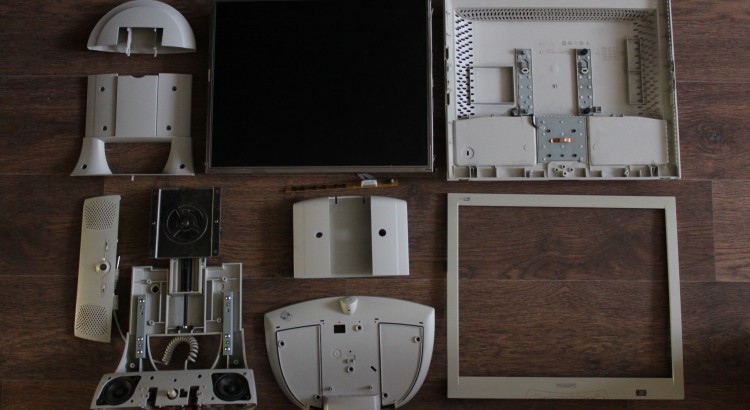Yesterday I bought Philips 170B4 LCD 17′ monitor on the sale.
It was very cheap (about 9$), and of course when I turned it on at home, it didn’t work. My OS detected it right, but the screen was total black. Monitor menu worked fine, and showed Brightness and Contrast level equal -1 (minus one). My attempts to restore factory settings via menu made no results. I digged in the Internet and found some reference to “incorrect firmware in that case”. Learned out Service Manual that monitor had EEPROM for saving settings, and got consciousness – in my case data stored in EEPROM was broken.
So to solve this problem you should follow this way:
1) Disassembly the monitor for getting access to the digital module (following instructions from Service Manual).
2) Unmount this EEPROM chip (see fig).

3) Download this binary file.
4) With the help of serial programmer (select AT24C16 chip) read and save your data, and rewrite it by file from previous step.
5) Mount EEPROM back (don’t miss the key!)
6) PROFIT!
Some photos of device:
Inside base, audio amplifier and microphone.

Power supply module and Digital module on the backside of LCD panel.

Aesthetic photo of monitor’s parts.

Monitor after repairing.